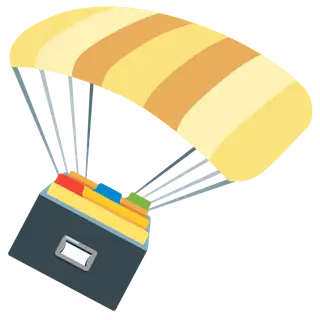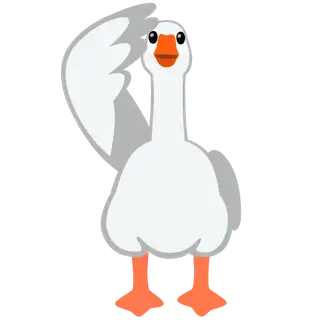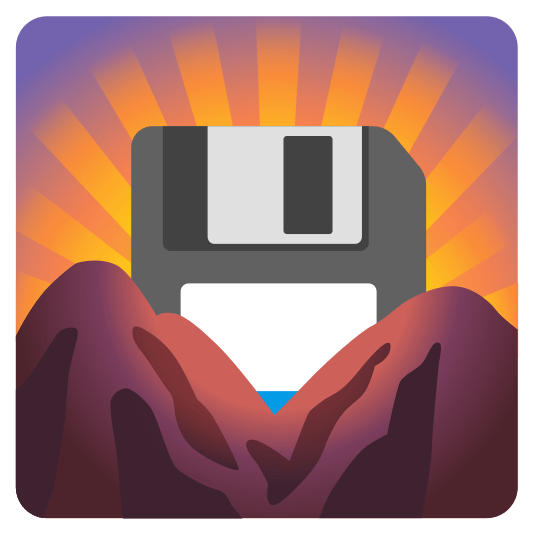
Backing up Construct projects
Backups are crucial if you don't want to have a bad time. And don't just use one! Here's how I do it.
Data loss sucks and will happen to everyone, so back up your stuff and not only in one place. Consider hot & cold backups, automatic and manual ones, and periodically verifying backups, especially for important stuff.
My method is to put all of my Construct projects inside Dropbox, and since I'm almost always online that's already a form of automatic backup, since Dropbox detects when I save a project, immediately pushes the change to the server (and keeps a few versions back as well). I use c3p project files (because I like to put emojis in my event sheet names - don't judge :D - and those don't sync at time of writing). A disadvantage is that saving is a bit slower due to the extra zipping step, but my projects are usually not too big, so that's not a big issue for me.
Every few hours I save the project with a new file name (eg MyProject-v01, then MyProject-v02, etc), which also constitutes a form of versioning. If you prefer working with project folders, git is probably the best idea; just don't forget to commit and push to remote (eg. GitHub, GitLab, whatever floats your boat) regularly.
I also use GitHub for manual backups by converting my c3p files into git commits with this script and pushing them to remote every once in a while (note that I'm only doing hobby stuff). Since I use 3 PCs for work (one of the reasons I went with Dropbox) they also act as offline snapshots; in case something goes terribly wrong with the contents of my Dropbox, I can boot one of the PCs disconnected form the Internet and make a backup of the (hopefully valid) state of my Dropbox.
Construct has an automatic backup feature and you should use it. You can set it up with a cloud provider or just a local folder. I do the latter one, but the folder is inside my Dropbox too. I can't vouch for other sync providers, but there's a good chance Google Drive, OneDrive, Mega and Syncthing are viable options.