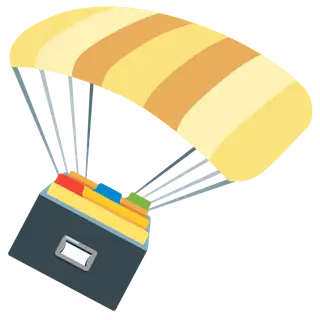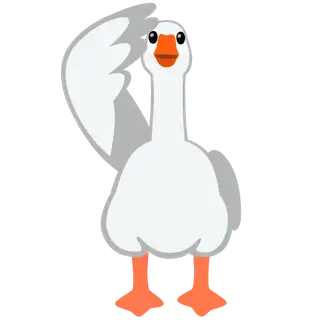Keyboard mastery
Switching between the mouse and keyboard can slow you down when you're working in event sheets. But keyboard shortcuts save the day!
One of the best ways to increase your productivity in any software is to learn keyboard navigation and shortcuts. Construct has very good "keyboard coverage", especially in event sheets.
I find that switching between keyboard and mouse slows me down and doesn't help with my flow either, so I re-read the list of keyboard shortcuts in the official docs from time to time and try incorporating more of them in my workflow.
You can check out the list of Construct's keyboard shortcuts here, and you might want to bookmark it too while you're there. I highly recommend starting with the shortcuts for the event sheet view, but if you spend a lot of time in the animation editor, those shortcuts come super handy as well.
Moving the cursor (or selection) via keyboard in event sheets might be a bit awkward at first, but I think it's worth the effort to learn it.
More seasoned developers probably know most cursor navigation shortcuts too, but just in case, here's a little refresher. (Note that these are for Windows, they probably work on Linux, possibly on macOS with some modifications.)
- Home / End moves the cursor to the start or end of the line
- Ctrl + Home / End to move to the start or end of the document
- Page up / Page down does what it says on the tin :)
- Ctrl + Left / Right arrow keys move the cursor by one word. What constitutes a word might vary based on the app or your OS; spaces and special characters are word delimiters most of the time with some exceptions (eg. underscore usually is not, hyphen-minus-dash depends).
All of the above can be combined with Shift to select text.
Since Construct is running in a browser, it's worth learning some of those shortcuts (these might depend on your browser or OS as well), especially:
- Ctrl + R to reload; add Shift to force your browser to ignore the local cache
- Ctrl + W to close a tab (including Construct, careful :), add Shift to close all tabs in the current window
- Ctrl + Shift + I to open developer tools